5-minute summary for people in a hurry
| If you’re applying to: | Use these resources: |
|---|---|
| Grad school or an entry-level academic position (including scholarships, academic internships, lab positions, and TA-ships) | –The section called “The CV-Résumé Hybrid: Good for first-timers and grad school applicants” –The section at the bottom called “Formatting – General Tips” –The “Résumé (and CV) CRAP” video. |
| A non-academic job/internship | The section entitled “Résumés: A Tool for Job Searches,” particularly: –This Jack Molisani Article. –The Samples (under “Other Helpful Reading + Samples” –The section at the bottom called “Formatting – General Tips” –The “Résumé (and CV) CRAP” video. |
| Any position requiring a formal CV (e.g., a mid-career academic position; a prestigious fellowship) | –The section called “CVs: ‘Old-school’ academic résumés” –The section at the bottom called “Formatting – General Tips” –The “Résumé (and CV) CRAP” video. |
| Note: | You can use “CTRL + F” or “CMD + F” to search for items by name. |
Introduction
Along with writing a statement of purpose (and/or personal statement), many prospective grad students have to submit a résumé or curriculum vitae (CV). I work with a lot of MA and MS students applying to PhD programs, as well as a smaller number of undergrads applying to master’s degree programs and various professional programs (JD, MD, DPT, MSW, MFT, and others). So, I get a lot of questions, such as:
–What’s the difference between a CV and a résumé? Which one should I submit?
–How long should it be?
–Should I include references on my résumé or CV?
–Should I apply to grad school with my job search résumé?
For answers to these questions, and many others, read on.
The discussion below focuses on 3 broad classes of documents you might have to write:
(1) CVs,
(2) Résumés, and
(3) Hybrid documents that I’m calling “CV- résumé hybrids” (borrowing the phrase from Karen Kelsky)
This last one, the CV-résumé hybrid, is what you should probably submit if you’re applying to grad school for the first time. If you just want a quick overview of how to create one, you can skip ahead to the “CV-résumé hybrid” section.
You can skip ahead if you’d like to read about each of these 3 types of documents (CVS, Résumés, and CV-résumé hybrids). But first, you might consider watching the video below on résumé design). Logically, the video should probably be posted under “Formatting Tips” at the bottom of the page. But the content is important enough that I figured I’d place it higher up on the page, where it’ll hopefully attract more attention.
Video: Workshop on CV-writing for Grad School (48 MIN)
Below is a video of a workshop I conducted in Fall 2023 for the CSULB Mellon Mays Undergraduate Fellowship (MMUF). Click on the image below to open the video in a new tab.

Note: The browser might only play a 1-hour preview. For videos longer than 1 hour, download the file and watch it from your computer (Steps: 1. Click on the video to open the Dropbox video page. 2. Use the “download” button, usually located on the top left of the page).
Video: Résumé (and CV) CRAP (27 min)
This shorter video focuses on the design elements that all CV-writers should know about (these design elements are also covered in the longer video above). As you’ll see in the video, “CRAP” in this context refers to the design elements of contrast, repetition, alignment, and proximity.
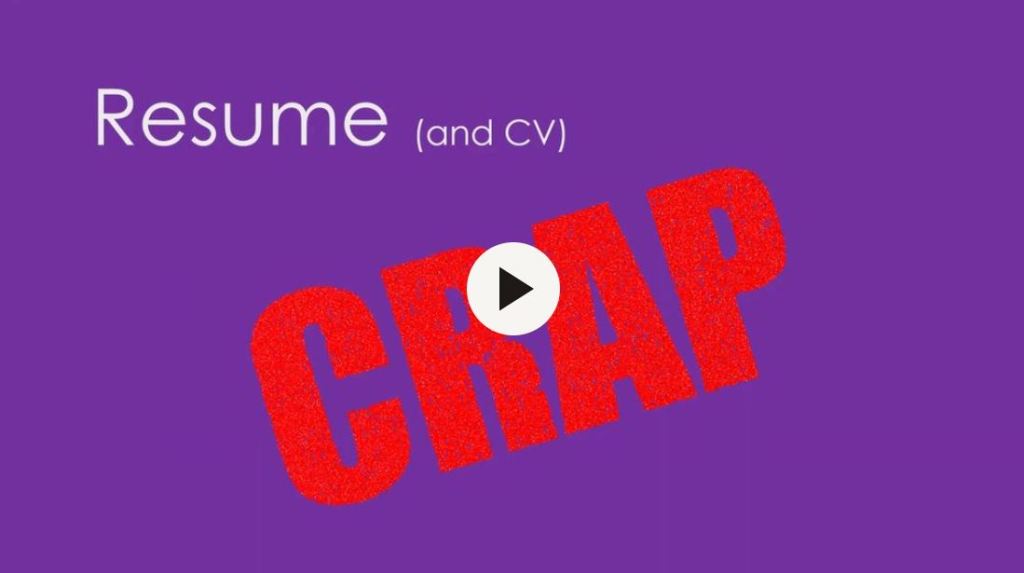
You can download the slides from the video here:
So what’s the difference between a résumé and a CV anyway?
The short (and perhaps oversimplified) answer is that a résumé is a job search document. It’s a professional/business document that shows your prospective employer that you have the skills and experience to excel at a particular job. Generally speaking, it’s going to be shorter and more to the point than a CV (see more on résumés in the next section below).
In contrast, a CV is a an academic résumé used for such purposes as applying to graduate programs and fellowships and applying to tenure track (and other) academic positions. For this reason, CVs follow rules (mostly unstated ones) that are different from the rules for résumés (for more on these rules, see the section on CVs below).
Résumés: A Tool for Your Job Searches (not usually for Grad School Admissions)
Because I’m the “Grad Writing Guy,” my main focus is academic writing. For that reason, I don’t want to spill TOO much ink discussing résumés, which are career documents (not academic documents per se). But, many students ask me about résumés, and they are sometimes required for academic applications (e.g. internships, research experiences, scholarships). I also have a lot of helpful knowledge about them, based on my studies of technical writing, my work with students, and my own professional job search experiences. So, here I’m collecting some of the best and most useful resources and tips that I have on résumés.
First, if you’re part of the CSULB Community, check out CSULB’s Career Development Center (CDC): They offer helpful workshops, job search tips, assessments, and advice for current CSULB students and alumni.
Jack Molisani’s résumé secrets
The author and professional job recruiter Jack Molisani offers some of the best and most incisive advice on writing effective résumés that will get you interviews. Some of his main takeaways:
–“A résumé is not a summary of your skills and professional experience. It’s not a capabilities overview. It’s not your life story condensed into a few pages.”
–“A résumé is a vehicle that shows that you match what the reader is looking for. And that’s all it is.”
–“No one will ever read your résumé. People may scan it, read parts of it, search for keywords in it, but no one is going to read your résumé from beginning to end.”
These quotes come from Molisani’s excellent article in the tech writing magazine Intercom entitled “Résumé Secrets That Might Surprise You” (read it here). This article is a game changer, and I cannot recommend it too highly. If you’re looking for a job, read it now.
YouTube also has some helpful videos of Molisani presenting his insights at workshops and conferences, for example:
Resume Secrets that Might Surprise You (YouTube)
The Top 10 Mistakes Professionals Make when Looking for Work (YouTube)
Dirty Little Resume Secrets (YouTube)
Résumé and Cover Letter Resources from Carrie Chambers
One of my past technical writing instructors at CSULB, Carrie Chambers, has some excellent resources developed for her English 317 course:
Resume Checklist
Resume Example
Job Application Letter (Cover Letter) Checklist
Job Application Letter (Cover Letter) Example
A side note on cover letters
In addition to the resources above from Carrie Chambers, the Southern California based career counselor Julie LaCroix has some wonderful materials on writing cover letters, the main one being here.
Also, here’s a handout I made that offers helpful tips on constructing a cover letter for recent graduates:
Special thanks to Jen Smith, Co-Director of the CSULB Professional Writing Certificate Program, whose insights and teaching were instrumental in developing the handout.
And here’s a sample cover letter I put together:
Other helpful reading + Résumé samples
Harvard Extension School: Resumes and Cover Letters
Two real examples of successful tech resumes: Ian Macalinao and Megan Clawges
Business Insider: We asked a career expert to build the perfect resume
The CSULB Career Development Center has some nice samples résumés (and cover letters) here.
Here’s a sample resume that I put together (Note the use of tables, discussed in the “Formatting” section below)
CVs: “Old-school” academic résumés
As mentioned above, in a strict and “old school” sense, CVs are academic résumés that are used in the academic job search and to apply to grad school. They tend to be longer and more “boring looking” than résumés. That is, they are not necessarily designed to be attractive-looking, and they use fewer fancy formatting tricks. For example:
–CVs do not generally use bullet points or descriptive paragraphs. Generally they just list titles, locations, and years (e.g. “Assistant Professor, Ohio State University, 2012-2018”)
–CVs usually don’t use too many fonts to create different headers – often, they simply use a mix of bold text and non-bold text.
–CVs have no upper page limit. Some senior professors and “academic rockstars” have CVs that are 30-40 pages long.
–Although definitely not required, some CVs (especially from older scholars) include personal details like birthdate or marriage/family information (usually at the beginning) that would almost certainly be considered irrelevant and/or inappropriate in most modern business settings.
For more details on the traditional/ “old school” academic CV, see this helpful post by Karen Kelsky.
You can find a version of Kelsky’s CV here (and you can contrast it with a version of her CV/résumé hybrid here).
Here are a few more samples:
A version of my CV (Omar Hussein, “The Writing Guy”):
Steven Pinker (cognitive psychologist; linguist):
Wendy Belcher (scholar of African American studies; “writing guru”):
David Chalmers (philosopher):
Richard Muller (physicist):
You can find many other examples of famous (and not-so-famous) people’s CVs by googling “name + CV.”
Note: I found all of these CVs at some point through Google–they were freely available online. However, I will gladly remove them from this site if their creators no longer want them to be available. If you are the owner/creator of one of these CVs, and you’d like me to take it down, please email me at omar.hussein(at)csulb(dot)edu.
The CV-Résumé Hybrid: Good for first-timers and grad school applicants
If you’re a recent graduate, early-career academic, or a first-time applicant to grad school, you might be confused about how to put together a CV. On the one hand, you want to make your CV look professional by following the rules and conventions of academia and your specific discipline (e.g. the rules outlined by Karen Kelsky above). However, you also might be unsure about the specifics. For example, although you might have heard that you shouldn’t use bullet points to list your job duties on a CV, you might WANT to do so in order to highlight some important skills you’ve acquired, or accomplishments you’ve had, that won’t necessarily be evident from a simple job title. You also probably don’t have enough professional experiences to fill out several pages, like the celebrity professors do, and you might not be sure how long the CV should be or what categories to include on it.
In such cases, it’s probably best to create a “CV-résumé hybrid” (Karen Kelsky’s term). A CV-résumé hybrid combines elements of both a “short-and-punchy” job-search résumé and a traditional academic CV. The hybrid usually uses minimal formatting like a CV but is usually short (1-2 pages) and may have bullet points and brief descriptions like a résumé. The rest of the section gives more detail on how to put together such hybrids.
For starters, the template we use at the CSULB Grad Center is called the “CV template” but it’s really more of a “CV-resume hybrid” model. You can download a version of it below:
The comments in that template document offer sound advice that should answer most of your questions.
Workshop: Creating a CV/Résumé for Grad School
My former colleague Sara Castro developed a nice workshop on CVs/ résumés for grad school admissions (IMHO, most of her advice applies best to the CV- résumé hybrid, which is why I’m including it in this section). If you need a quick but detailed overview of this topic, you can download the PowerPoint slides from her workshop below:
Samples
Since CV-Résumé hybrids combine elements of both résumés and “old-school” CVs, the samples in the sections above are relevant and useful. In addition, here are some more hybrid examples:
Karen Kelsky CV-résumé hybrid (also linked above)
PsiChi at University of Nebraska-Lincoln: Psychology Example
Harvard: The Scientist’s Conundrum: CV, Résumé or Something In-Between? (a helpful science-focused handout with some useful examples):
Some key tips for the CV-résumé hybrid:
–It should be no more than 2 pages
–You can include some brief bullet points to highlight key accomplishments and technical skills. But keep in mind Jack Molisani’s advice (see links above) about “writing for short attention span theater”—that is, you should be brief, clear, and concise, not wordy and long-winded.
–If you’re worried about things to include, you can list research interests as a category. Doing so is a good idea if you’re a “career changer” of some sort–for example, your undergrad major was psychology but you’re applying for grad school in social work. You can also list professional presentations you’ve given. For example, are you applying to a PhD in psychology, and you gave a talk on mental health to a student group on campus? List that under “Presentations and Conferences” or something similar.
–You can include a list of technical skills that you have. But make sure that these are, in fact, technical and not irrelevant or obvious. For example, don’t say that you’re a “good team player” or that you’re good at “empathetic listening.” These “soft skills” are almost universal and go without saying. Frankly, if you were an antisocial psychopath, you probably wouldn’t be able to hold down a job or earn a degree. And even if you were some kind of high-functioning closet sociopath, you could still claim to be “a great listener” or “very empathetic”–how would the reader know that you’re being dishonest? In fact, anyone can say such things on their CV. Thus, saying them isn’t informative – it’s an example of “telling” rather than “showing,” which isn’t helpful. Instead, you should list skills that are rare (not everyone can do them) and technical (useful for specific academic/professional purposes). Good examples are knowledge of languages other than English, computer programming skills + languages, and specialized software (e.g. SPSS, Mathematica, or LateX). But don’t list MS Office. In this day and age, anyone with a college degree knows something about Office, so it’s not impressive. It’s assumed. So, don’t list it.
–Don’t put an Objective. Objectives only make sense if you’re applying for a job at a big company and you need the HR person who receives your resume to know that you’re applying to the advertising division, not the sales division, for example. If you’re submitting a CV for graduate school, the objective is obvious: You want to get into grad school and someday get a good job in your field. There’s no need to waste space telling the Admissions Committee that.
–Generally speaking, there’s no need to include references on CVs (or résumés for that matter). These days, it’s generally assumed that you can supply references if they are requested. For that reason, it’s also not necessary to write “References available upon request” –again, this fact is assumed, so there’s no good reason to include it. With all of that said, if you are worried that you don’t have enough material to include on your CV/résumé, I can’t see any reason why listing references would hurt you. But most of the time, listing them is simply a waste of space that can be used more fruitfully for other items.
–As always, use your best judgment informed by your knowledge of your field/discipline. You’ll notice that some of the samples included on this page do not follow my advice exactly. No source of information is omniscient or infallible; consider, for example, this thought-provoking op-ed by Zeb Larson at Inside Higher Ed: Let’s End Career Advice by Anecdote.
Formatting – General Tips
(Note: This section complements the info in the “Résumé (and CV) CRAP” video” video)
If you’re designing a résumé or CV in MS Word, I strongly recommend using Tables. It’s a powerful technique that gives you much more control over the document. That way, when you add or remove elements, you don’t completely screw up your formatting (which happens when you just use the Enter button and “Tab + Tab + Tab” to create structure).
Before you save the résumé as a PDF (which is a good idea, since PDFs preserve structure and formatting better than Word docs do), you can make the Tables invisible (as explained in the videos–see below). That way, the Table helps you preserve structure, but the reader of the résumé is none the wiser.
I explain how to format CVs/résumés using Tables in my Writing a CV or Résumé for Grad School video (scroll forward to the 39:48 minute mark to view the “Design Demo” part). You can also view another helpful video on the same topic here. It uses a slightly different approach from the one in my video, but you can still apply the basic techniques to your specific needs.
